- +63049-3043821
- 收藏夹 (0)
- Registration
Don’t Have An Account!
- 购物车 (0)
购物车中没有商品
ADD PRODUCT KNOWLEDGE GUIDES
- ADD PRODUCT DOCUMENTATION
- PRODUCT ATTRIBUTES
- SPECIFICATION ATTRIBUTES
- GROUPED PRODUCT (variants)
- IMPORT & EXPORT PRODUCTS
- CROSS-SELLS AND RELATED PRODUCTS
- PRODUCT TAGS
- PRODUCT REVIEWS
- UPDATE PRICE AND EDIT BULK PRODUCTS
- HOW TO DO PRODUCT IMAGE ?
- GO TO CATALOG >>Nopshop Plugins >> BULK PRODUCT EDIT
- Remark : For Manufacturer Brand Logo Size 260 Pixel x 260 Pixel x 72
- Remark : Items more than 3 with same Design please use Product Altribute Variation.
- Items below 10 "Choose Button"
- Items More than 10 "Choose Drop Down"
- For Power Tools Warranty Sample Click Here
- HOW TO DO PRODUCT IMAGE ?
1 Copy Image From brand name website, online shopping website or company website.
Sample : Ridgid Brand
Website : www.Ridgid.com
- Search Same product Image or same SKU at Google Search,Bing, Baidu, shopee, Lazada , Amazon , Alibaba.
- If Image Cant Copy . do This Steps
- Step 1 Open Product Image
- Step 2 Print Screen & use window paint to save.
- Step 3. Use Window Paint or Photo shop to Crop or Edit the Image.